Problems Loading Maps
The User Actions Required area offers guidance on the problems you may encounter when using Process Navigator. This information is often useful for troubleshooting. If an issue needs to be investigated further please forward to the Triaster Support team.
Invalid Map
If you try to load a non-Process Navigator map, the load state will say ‘Invalid Map’.
Open in Visio
The file is currently open in Visio, probably because it is being edited. In addition, when you publish files to HTML, Process Navigator will open the files in Visio prior to creating the HTML images. In this case, the load state of each of the files loaded in Visio will say 'Open in Visio'. The User Actions Required panel will also prompt you to check if the file is in use.
Circularity Error
When attempting to save a Map in Visio you receive the following exception in the Process Navigator progress window (or in a message box if you have closed the progress window):
The Node NODE NAME in FILE NAME is part of a circular Activity Hierarchy. The circularity needs to be removed by renaming one of the elements of the chain before processing can continue.
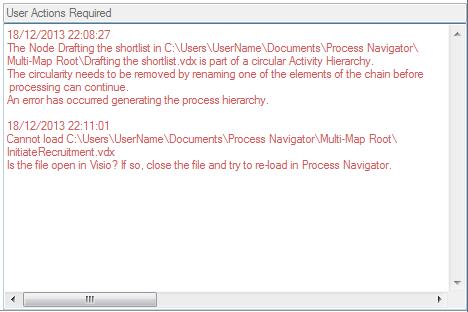
You may also find that you can load a process map in Process Navigator and it is recognised a as valid map, but the complexity is zero and Process Navigator does not detect matching Deliverables.
Cause
Process Navigator identifies a link between an Activity and a Node based upon name (represented by an element's text) matching. When you drill down on an Activity it will create a new Node with the same name, and any subsequent drill-downs on that Activity would take you to that same Node. If when drilling down on the Activity it found an existing Node with the same name, the drill-down would go to that Node. A Circular Activity Hierarchy is pretty much an Activity drilling down to itself. It happens most often when you have an Activity and a Node on the same page sharing the same name, but can also occur if there is an Activity on a page that drills down from a Node with a matching name.
Solution
Rename either the Node or the activity. Ensure that any other shapes and filenames may be affected by the change. It is recommended that you drill down from the affected map highest in the hierarchy to all related maps to ensure that the drill-down and drill-up links have been reset.